Tetibe pulak malam nie rajin sangat buat tutorial hihi....mana taknya dah lama sangat tak buat tutorial!! okey2 jom fokus pada topik asal (wahhh tetibe macam cikgu pulak ehheehehe....) , pernah tak korang dapat notice dari window genuine seperti gambar kat bawah....
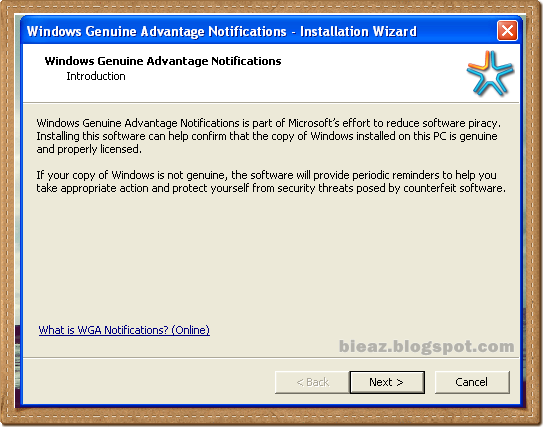 |
| notice, Window Genuine Advantage Notifications - Installation Wizard |
Sekadar notice peringatan je.....Tapi memang kita tak suka agak membosankan bila ada notice sebegitu tambahan lagi memburukkan window hehe (mana best siap ada notice bagai...)
Solutionnya cukup mudah takyah buang duit pergi hantar kedai, sendiri boleh buat senang je tak susah.
Lets go:-
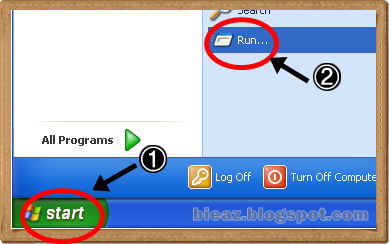 |
| pergi ke > Start > Klik Run |
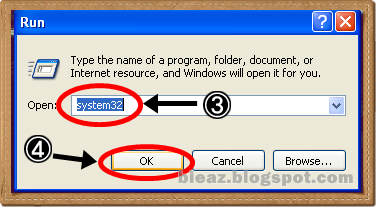 |
| taip > system32 > Klik Ok |
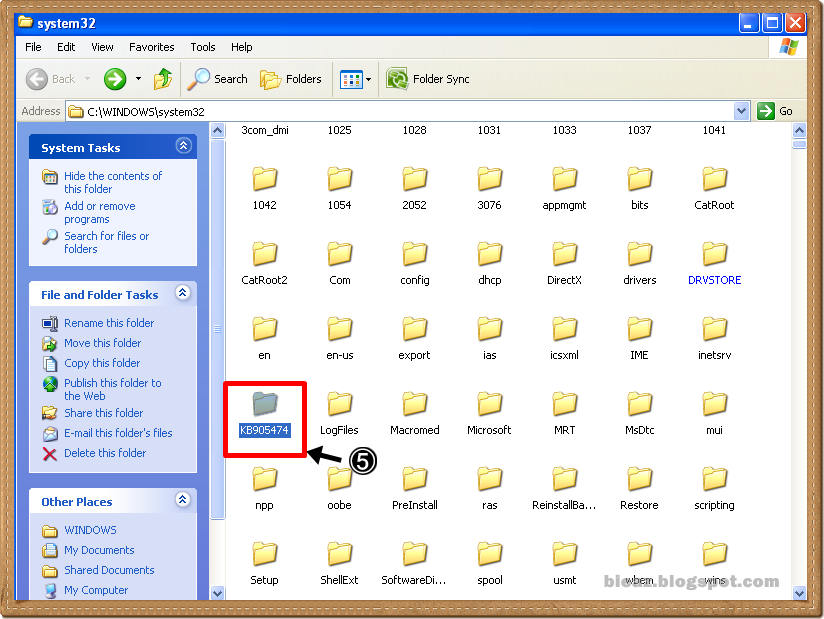 |
| cari folder > KB905474 |
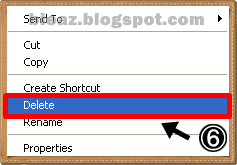 |
| korang delete folder tersebut caranya > Right klik > Delete |
 |
| selesai korang delete folder KB905474...pergi ke window korang > Klik Recycle Bin |
 |
| tengok dekat recycle bin tasks > Klik Empty the Recycle Bin > Yes |
Terakhir Restart pc/laptop korang.....notice tadi dah takde lagi muncul kat window korang lagi.....(DONE)
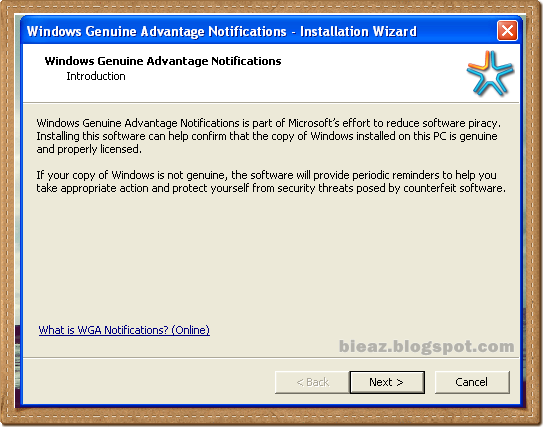
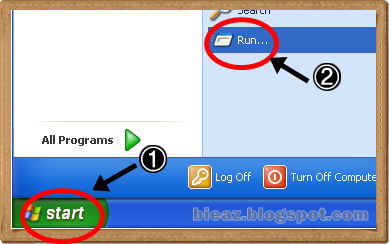
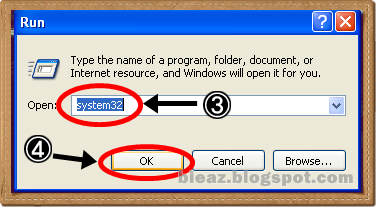
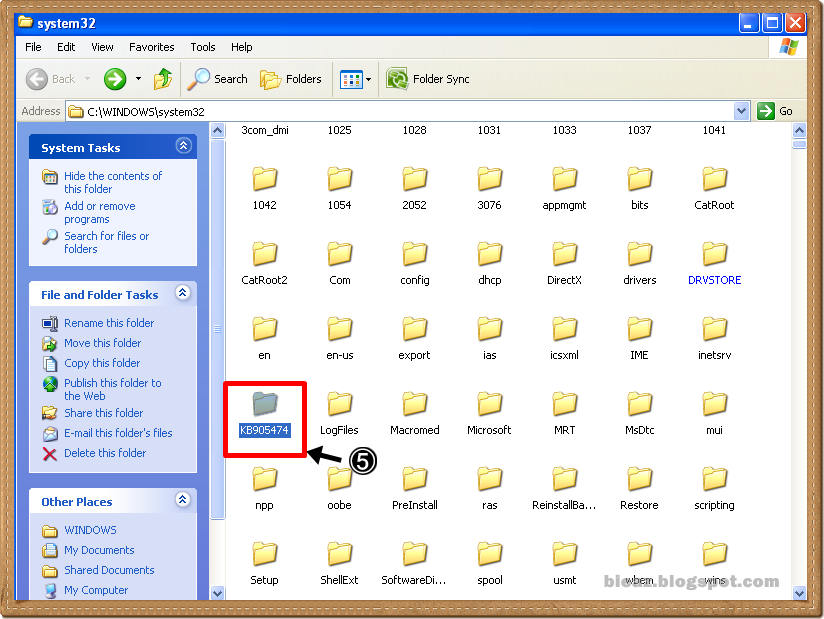
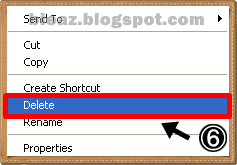



baru tahu caranya.. dulu ada juga keluar notification masa lepas format pc office..
ReplyDeletelor iyeker pasnie bolehlah remove kalau ada lagi notice tuh...
DeleteTq teacher..hehe..senang lah pulak..hantar kedai kena at least rm50 reformat bagai...mmm..
ReplyDeletehahaha teacher bagai....tuh arr tektik kalau pergi hantar kedai macam2 durang dok charge padahal benda tuh je nak buang hihi
Delete